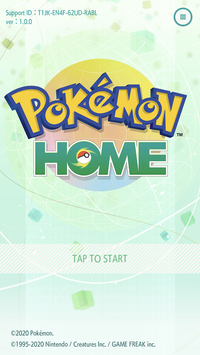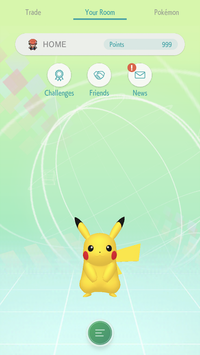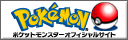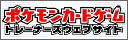Game Details:
Developer: The Pokémon CompanyPublisher: The Pokémon Company
Platform: iOS, Android
Release Date(s): February 12, 2020 (Worldwide)
Mode(s): Single Player
Controller(s): Compatible iOS, Android device
Extra Contents: HOME Main Page, Patches
Description:
Pokémon HOME is a cloud service for Nintendo Switch and compatible mobile devices designed as a place where all Pokémon can gather released on February 12th, 2020. By linking the same Nintendo Account to both the Nintendo Switch version and mobile version of Pokémon HOME, players can access the same Pokémon Boxes on both versions!Information:
Designed as a place where all Pokémon can gather, Pokémon HOME enables Trainers to bring over Pokémon from linked Pokémon series games and deposit them in Pokémon Boxes in the cloud or move them around to linked compatible games. Also, by linking the same Nintendo Account to both the Nintendo Switch version and the mobile device version, fans are able to access the same Pokémon Boxes from both hardware platforms.Connecting Pokémon HOME to Pokémon Games:
Pokémon Sword and Pokémon Shield can link to the Nintendo Switch version of Pokémon HOME. Once the games are linked, users can deposit or retrieve Pokémon that can be obtained using those games.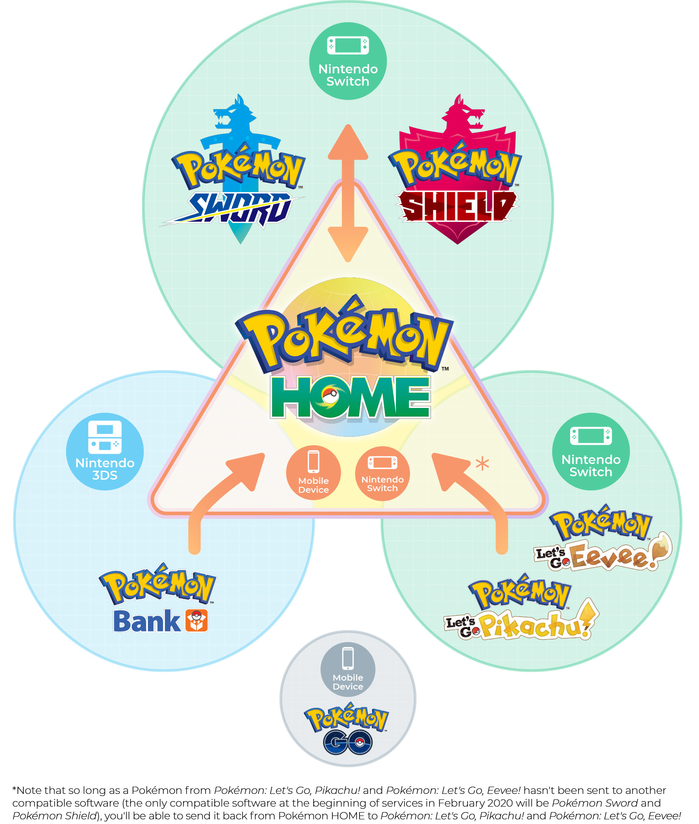
Pokémon: Let’s Go, Pikachu! and Pokémon: Let’s Go, Eevee! can link to the Nintendo Switch version of Pokémon HOME. Users can move Pokémon back and forth between Pokémon: Let’s Go, Pikachu! and Pokémon: Let’s Go, Eevee! or into Pokémon Sword and Pokémon Shield. Once a Pokémon from Pokémon: Let’s Go, Pikachu! or Pokémon: Let’s Go, Eevee! is moved to Pokémon Sword or Pokémon Shield, it cannot be returned to its original game.
If a user is enrolled in a Premium Paid Plan, they are able to move Pokémon from Nintendo 3DS Pokémon titles to Pokémon HOME using Pokémon Bank. Once a Pokémon from Pokémon Bank is moved into Pokémon HOME, it cannot be moved back to Pokémon Bank.
To celebrate the release of Pokémon HOME, Pokémon Bank and Poké Transporter were available at no cost for a one-month period after Pokémon HOME was released. Trainers could bring over Pokémon from various Pokémon series games using Pokémon Bank and Poké Transporter. Once they have their Pokémon in Pokémon Bank, Trainers could then move the Pokémon to Pokémon HOME.
Premium Plan:
The Premium Plan has a few different subscription options. It offers options that aren't available in the free basic version of the app.Nintendo eShop pricing structure:
| Subscription length | Price UK | Price USA | Price Japan | Price Europe | Price Korea |
|---|---|---|---|---|---|
| 1 month (30 days) | £2.69 | $2.99 | ¥ 370 | 2,99 € | 3,900원 |
| 3 months (90 days) | £4.49 | $4.99 | ¥ 610 | 4,99 € | 5,900원 |
| 12 months (365 days) | £14.39 | $15.99 | ¥ 1,960 | 15,99 € | 20,000원 |
iOS and Android device pricing structure:
| Subscription length | Price UK | Price Europe |
|---|---|---|
| 1 month (30 days) | £2.99 | 3,49 € |
| 3 months (90 days) | £4.99 | 5,49 € |
| 12 months (365 days) | £15.99 | 17,99 € |
Trade Pokémon
Use your mobile device to trade Pokémon anytime, anywhere! There are four ways to trade Pokémon using Pokémon HOME on your mobile device.Wonder Box
Pokémon placed in the Wonder Box can be traded with people around the world before you even know it! The Pokémon placed in the Wonder Box will be traded even when you’re not using Pokémon HOME.
Players can increase the number of Pokémon they can trade at once by enrolling in a Premium Paid Plan.
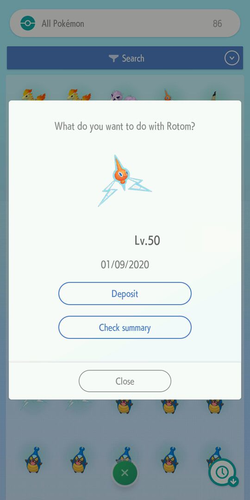
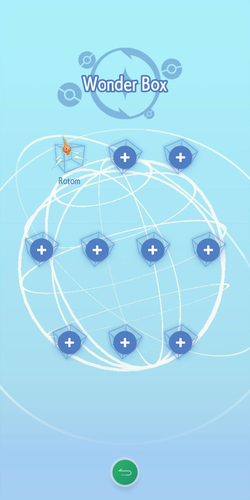
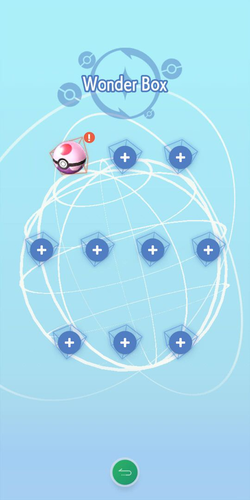
GTS
With the GTS, players are able to specify which Pokémon they want to trade and which Pokémon they want to receive and then be matched with a Trainer whose requests meet their criteria. Players can even request Pokémon that they haven’t yet registered in Pokémon HOME’s National Pokédex!
Players can increase the number of Pokémon you can trade on the GTS at once by enrolling in a Premium Paid Plan.

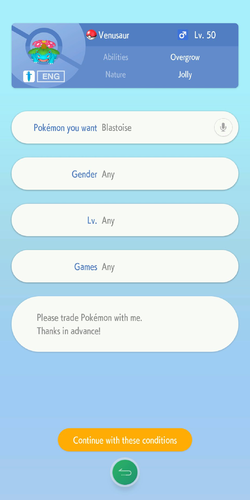
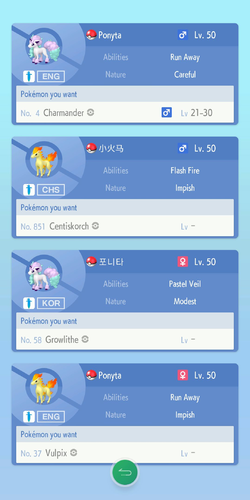
Room Trade
Room Trade lets players create a room and trade Pokémon among the people who join. Each room can hold up to 20 people. To add a little suspense, you won’t know what Pokémon you’ll receive until the trade is complete.
Trading in rooms has no cost, but you’ll only be able to create rooms when enrolled in a Premium Paid Plan.
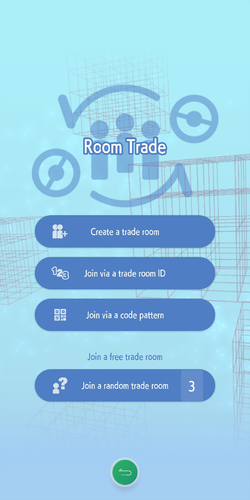
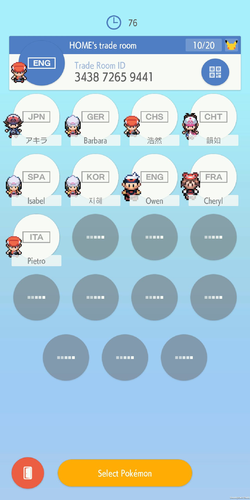

Friend Trade
Friend Trade allows you to trade your Pokémon with other users who you’ve become friends with in Pokémon HOME. You can add friends using the Add Friend feature in Pokémon HOME.
The features related to adding and managing friends in Pokémon HOME cannot be used by users under the age of 16.


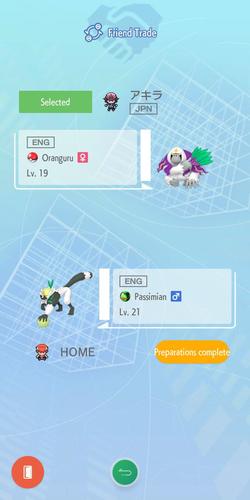
Promotional Artwork for Version 3.0.0:
Special promotional artwork was promoted on social media to celebrate the release of Pokémon HOME Version 3.0.0.
Features:
There are some differences in what the Nintendo Switch version and the mobile device version of Pokémon HOME can do. Certain features can be expanded or added when Trainers enroll in a Premium Plan.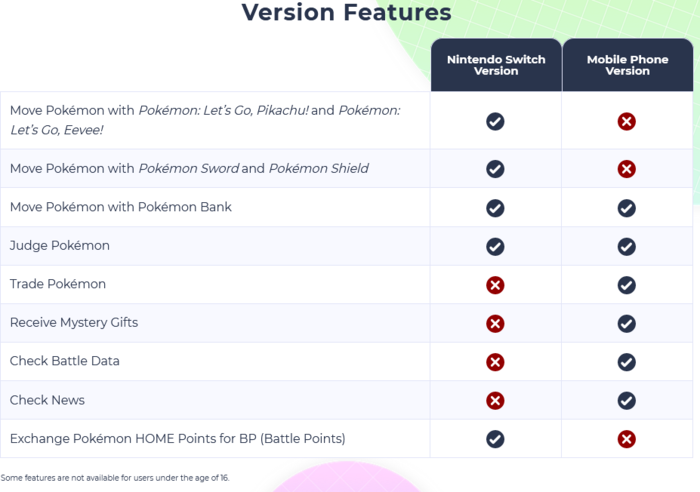
- Pokémon will be registered to the National Pokédex when users deposit them in the Boxes in Pokémon HOME. If users deposit a Pokémon that can Mega Evolve or Gigantamax, then these forms will also be registered. In the National Pokédex, Trainers will be able to see Pokédex entries from various games in one place. With the mobile device version of Pokémon HOME, users will also be able to search by Pokémon Abilities or moves.
- Trainers can receive Mystery Gifts in the mobile device version of Pokémon HOME. With this feature, they can receive Mystery Gifts for Pokémon Sword and Pokémon Shield as well as gifts specifically for Pokémon HOME. Pokémon received in Pokémon HOME can be directly deposited in a Box in Pokémon HOME. Trainers can also receive some gifts, such as items for Pokémon, by receiving a code for a Mystery Gift in Pokémon HOME and then using that code in Pokémon Sword or Pokémon Shield.
- If a Trainer has enrolled in a Premium Plan, they will have access to the Judge function, which allows them to check how strong their Pokémon are.
- In the Your Room section, Trainers will be able to see all sorts of information about events or the games they’ve connected to Pokémon HOME. They’ll also be able to edit their profile using stickers. They can obtain stickers in Pokémon HOME when they meet certain conditions or perform certain tasks known as Challenges.
- In the mobile device version of Pokémon HOME, users can check out how Ranked Battles and various Online Competitions in Pokémon Sword and Pokémon Shield are going, as well as the rankings of the Pokémon being used in them. By going to Battle Data, they’ll be able to see the battle records of each Trainer as well as information about what moves are popular among the Pokémon in the competitions.
- In Pokémon HOME for mobile devices, Trainers can receive news about Pokémon being distributed as gifts and information about Online Competitions for Pokémon Sword and Pokémon Shield.
- Pokémon HOME Points are points that accumulate in Pokémon HOME as Trainers deposit more Pokémon. When using the Nintendo Switch version of Pokémon HOME, Trainers will be able to exchange their Pokémon HOME Points for BP (Battle Points) to be used in core Pokémon series games.
Screenshots:
This page has been viewed 4987 times.
Last updated 12 Feb 2020 17:53
by Sunain.
Revision #6
Revision #6