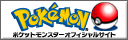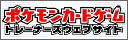Thread Posts
23 Sep 2024 07:13 PM
ForumBot
Automated Bots
Joined: 18 Jun 2007
Posts: 8641
Posts: 8641
You can now measure your sleep in Pokémon Sleep with a smartwatch! It will hopefullly make for a more seamless nighttime routine with your Pokémon.
YouTube Clip - Pokémon Sleep now lets you track your sleep with your smartwatch!
Source: https://www.youtube.com/watch?v=S6CMXCutjwc
It’s Now Possible to Pair Smartwatches with Pokémon Sleep
As of 2024/09/23 18:00, it’s now possible to conduct sleep research in Pokémon Sleep using sleep data tracked on certain smartwatches. We have also added some new achievements you can get by registering sleep data from your smartwatch.We hope you enjoy conducting sleep research by tracking your sleep via your smartwatch after pairing it with Pokémon Sleep!
Compatible Smartwatches
The following devices are compatible: Apple Watch, Galaxy Watch, Google Pixel Watch, and Fitbit.Compatible Android Devices Models: Samsung Galaxy: Samsung Galaxy Watch, Samsung Galaxy Fit, Samsung Galaxy Ring Series
Google Pixel Watch: Google Pixel Watch Series
Incompatible Android Devices: Samsung Galaxy Fitⓔ
Fitbit Series: All Fitbit devices excluding the following: Fitbit Classic, Fitbit Ultra, Fitbit One, Fitbit Zip, Fitbit Flex, Fitbit Force, Fitbit Charge, Fitbit Charge HR, Fitbit Surge, Fitbit Alta, Fitbit Ace, Fitbit Ace 2, Fitbit Ace 3, Fitbit Inspire, Fitbit Ace LTE
Compatible Apple Watch Models: Apple Watch series
Incompatible Apple Watch Devices: Apple Watch (1st generation), Apple Watch Series 1, Apple Watch Series 2 (all models)
Notes
• You cannot register sleep data that you started tracking before linking Pokémon Sleep with Apple Health (iOS) or Health Connect (Android).• Sleep data tracked via smartwatch that has been manually edited may not be eligible to register in Pokémon Sleep.
• If you have already paired with Pokémon GO Plus +, you can still pair with a smartwatch and maintain the pairing of both devices.
• If this function doesn’t work even after waiting, please restart the app.
Pairing Process - How to Pair with a Galaxy Watch, Fitbit, or Google Pixel Watch
To sync your sleep data with Pokémon Sleep, you’ll need to link your account with Health Connect and also link Health Connect with the Fitbit app or Samsung Health.
Note: Apple Watch cannot be linked with Health Connect.
Pairing Process - How to Pair with Apple Watch
To sync your sleep data with Pokémon Sleep, you’ll need to link your account with Apple Health.
Source: https://www.pokemonsleep.net/en/news/313830373538343138363837303030353737/
Last edited 23 Sep 2024 07:53 PM by ForumBot