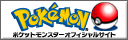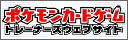| Developer: | Publisher: | Platform: | Release Date(s): | Mode(s): | Rating(s): | Controller(s): | |||||
|---|---|---|---|---|---|---|---|---|---|---|---|
| Takara Tomy A.R.T.S / Marvelous Arts AQL | Takara Tomy A.R.T.S / Marvelous Arts AQL | Arcade Game | July 15th, 2012 (JPN) | Single player, Multiplayer |
Not Rated | Tretta Pucks | |||||
| Table of Contents: | |||||||||||
| Main Page - Pokémon Tretta Lab Main Page - Starting the Game - Search Mode - Battle Mode - Get Mode - Colors and Class - The Tretta Report - Partner Pokémon - Home and Away - Pokémon with Multiple Attacks - Combo Attacks - Forme Change - Tretta Type Chart - Mega Ring - Mega Bangle - Rookie Tretta - Trophy Tretta | |||||||||||
| Tretta Sets | |||||||||||
|
|||||||||||
Description:
On April 18th, 2012, Pokémon Tretta (ポケモントレッタ) was officially revealed by Takara Tomy and Marvelous Arts AQL. The arcade machine initially featured more than 40 different Pokémon. The arcade cabinets were distributed throughout Japan by July 15th, 2012.Story/Information:
Pokémon Tretta is an arcade game where players search out wild Pokémon, then battle them with Pokémon on their own. The game is controlled by a giant wheel, which shows the possible options that can be selected at the time.The player rotates the wheel to select the wanted option, then presses the button to choose it. At times, the wheel may also spin on its own, and the player will have to press the button to stop it, hopefully at the wanted option.
Pokémon are represented by small plastic chips called "tretta". 3 such tretta are placed in the Pokémon Tretta machine, and the Pokémon contained in these tretta will act as your team (rental Pokémon can be used if one doesn't have the necessary tretta).
If one successfully manages to catch a Pokémon in the game, one will then receive a tretta containing that specific Pokémon, and will thus be able to use it in later games.

The Pokémon are divided into five main groups: Normal Class (ノーマルクラス), Super Class (スーパークラス), Hyper Class (ハイパークラス), Master Class (マスタークラス) and, as per the second expansion, Legend Class (レジェンドクラス). The game itself is divided into three modes: Search mode, Battle Mode and Get Mode (サーチモード, バトルモード, ゲットモード).
Starting the Game
A single game of Pokémon Tretta is 100 yen. After depositing the coin, you will choose whether to search for a Pokémon, or to just purchase a tretta right away.If you chooses to purchase a tretta, a random tretta will be given out, and the game will end. In the main game, you will instead get to search for Pokémon on their own, battle and catch them, thus having a much greater chance of receiving a powerful tretta, or a specific tretta they want, though you'll also run the risk of not catching anything.
Search Mode
If you choose to search for your own Pokémon, you will enter Search Mode, where you'll be shown a screen displaying the 6 areas you can search in, arranged in a circle.You'll then rotate the wheel to select a half-circle of 3 adjacent areas, after which you'll enter a battle with the three Pokémon found in those areas.
There are 5 different areas in total, with different Pokémon being available in each. In addition, during Search Mode, some areas will have a silhouette of the Pokémon you will fight by choosing that area,thus enabling you to fight the Pokémon you want.
Battle Mode
After selecting 3 of the areas, you'll enter battle mode, where you get to fight and attempt to catch the three Pokémon from these areas.If you have tretta, you can set up your own team by scanning the tretta containing the Pokémon you want to use. If not, you'll be given random, weak rental Pokémon to fill up the remainder of your team.
The type compatibilities from the other games in the franchise is present in Pokémon Tretta as well, so you want to use a team of Pokeon strong against the opponents.
Once your team is ready, you'll use the wheel to select the one Pokémon you want to attack with, then choose which of the three opponents you want to focus your attack on.
The other two wild Pokémon will take damage as well, but not to the same extent. The computer will then select one of the wild Pokémon to attack with, and the Pokémon with the highest Speed stat will attack first.
The wheel will now start spinning on its own, and you'll press the button to stop it. The different fields on the wheel will show different bonuses and penalties to your attack power, and the one you stop the wheel on will be applied to your attack.
As the wild Pokémon takes damage, their respective "Get Gauges" will fill up. As your own Pokémon take damage, their respective HP bars will decease.
Once a Pokémon's Get Gauge or HP bar is completely empty, that Pokémon will not be able to attack, so you should attempt to have Pokémon that can't take much damage attack early, while also . Occasionally a "support feature" will activate for the player, making one of your Pokémon attack one more time, or making one of the wild Pokémon's attacks have no effect.
After each Pokémon has attacked once, or all Pokémon on either side are unable to battle, the mode will end.
Get Mode
In Get Mode, the wheel, now covered with different types of monster balls, will begin to spin, and you'll press the button to stop it. The ball you stopped the wheel on will then be thrown at all three wild Pokémon.Like in the main series games, the balls have different rates of success - the monster ball is the weakest, followed by the Super Ball, Hyper Ball and finally Master Ball, which always catches the Pokémon.
Of course, the chance of catching the Pokémon also depends on how full their Get Gauge is. The faster you made your selections during Battle Mode, the more Super Balls and Hyper Balls will be added to the wheel, thus further increasing the chance of success.
If you managed to catch a Pokémon, that Pokémon will be turned into a tretta, and dispatched from the machine, enabling you to use it in battle later. If you caught multiple Pokémon, you'll choose which of them you want turned into a tretta.
You'll then have the option of paying an additional 100 yen to turn another of the caught Pokémon into a tretta.
Following this, you'll be taken to the results screen, where the statistics of your current game will be displayed, and saved to your Tretta Report if you have one.
Tretta Colors and Class
Each Tretta has a color and a type. The type is indicated on the label with an icon while the plastic of the Tretta has the specific color that is linked to a specific class. MASTER class Tretta's generally use one of the standard colors but can easily be identified with the sparkles that have been added to the plastic as well as its transparency.Ultimate
Gold
Gold
Legend
Black
Black
Master
Sparkles
Sparkles
Master
Sparkles
Sparkles
Master
Sparkles
Sparkles
Standard
White
White
Standard
Blue
Blue
Standard
Red
Red
Standard
Green
Green
Standard
Yellow
Yellow
Standard
Volcano Red
Volcano Red
Standard
Jungle Green
Jungle Green
Standard
Deep River Blue
Deep River Blue
Standard
Neon Yellow
Neon Yellow
Rookie
Orange
Orange
Trophy
Purple
Purple
Class Chart
| Class | Icon |
|---|---|
| Ultimate Class (アルティメットクラス) |
 |
| Legend Class (レジェンドクラス) |
 |
| Master Class (マスタークラス) |
 |
| Hyper Class (ハイパークラス) |
 |
| Super Class (スーパークラス) |
 |
| Normal Class (ノーマルクラス) |
 |
The Tretta Report
The Tretta Report (トレッタレポート) is a small plastic card which allows players to save game data like the Pokémon caught so far and to check their Pokémon Partner (パートナーポケモン) information. It retails for 500 yen, and can be used to save the game a total of 400 times. After this, the data can be transferred to a new Tretta Report, so you can keep your data. The Tretta case (トレッタケース) allows players to conveniently store their Tretta pucks.The Tretta Report is inserted in a small slot on the Pokémon Tretta machine. When you start a game with a new Tretta Report inserted, you'll get to register your name, age and gender, as well as choose the Pokémon egg to raise into your "Partner Pokémon".
After each game, the Pokémon species you've seen, and the individual Pokémon you've caught will be registered in in-game reports, which can be viewed any time. The game challenges you to fill these reports, setting your goals as "Discovery Completion" (see all Pokémon species available in the current expansion), "Pokémon Completion" (catch at least one of all Pokémon species available in the current expansion) and "Pokémon Tretta Completion" (Catch every variant of all Pokémon available in the current expansion, getting all the available tretta).
Additionally, you will receive "Get Points" for accomplishing various tasks in the game, which will unlock medals as you collect them.
Partner Pokémon
This feature is only available if you use a Tretta Report. After registering your report, you will get to choose from 3 Pokémon eggs, containing respectively a Fushigidane, a Hitokage and a Zenigame. As you keep playing, this egg will eventually hatch into the Pokémon you chose, and then gain experience, evolving into its second and third stages.Once you have a hatched Partner Pokémon, it may appear a single time during a battle, using its powers to aid you. Fushigidane will raise your attack power, Hitokage your defense power, and Zenigame your speed.
Once your Pokémon evolves into its second stage, it will give you a bigger stat boost when it appears. Finally, once it reaches its final stage, it will become an "Extra Attacker". At this point, once it appears, you'll be prompted to stop a decreasing gauge once it reaches the marked area.
If you're successful, the Extra Attacker will execute a powerful attack on the wild Pokémon filling their Get Gauges drastically.
Home and Away
The Home and Away features debuted in the second expansion set. If your team consists of 3 tretta from the current expansion, you'll activate the Home Power, which will boost the HP of all your Pokémon. If your team has at least one tretta from another expansion on it, however, you'll be given an Away penalty, which will severely cut your HP, significantly weakening your team. By putting a Trophy or Rookie Tretta on your team, neither of the two will activate.Pokémon with Multiple Attacks
From the second expansion set and on, some Pokémon have multiple attacks rather than the usual one. Originally they could have two attacks each, but the fourth expansion debuted Pokémon with three attacks. If such Pokémon are used, their field on the wheel when you select your Pokémon during Battle Mode will be split in two/three, each part representing one attack, letting you choose which of the two/three you want to execute. Once an attack has been used, you will then be able to select the other attack during a later round. Note that Battle Mode will last a maximum of 3 rounds, so you will never be able to select more than 3 attack total between your three Pokémon.Combo Attacks
This feature was introduced in the third expansion set. Certain tretta have a small "Combo" mark on the front; these Pokémon are able to perform combo attacks if they are played together with specific other Pokémon. If you choose a Pokémon that has a compatible combo partner on the field during Battle Mode, you will access "Combo Chance". The roulette will spin, with its fields made up of fields representing the one or two Pokémon you can combo with, as well as an empty field. If the roulette is stopped on a Pokémon, this Pokémon will then execute an attack right after your chosen Pokémon has executed its attack. The attack done by the Pokémon you comboed with does not count as one of the three attacks you can perform during Battle Mode, nor as that Pokémon's attack for battle mode, so that Pokémon can still be chosen during a later round if it hasn't attacked normally already. Note that Pokémon will only be able to perform combo attacks with other Pokémon in the same expansion set.Forme Change
This feature was introduced in the fourth expansion set. Certain tretta will have a small "Forme Change" symbol on the front, alongside a picture featuring two different formes of that tretta's Pokémon. If you scan this tretta, the Pokémon will appear in the game in its "standard" forme, the one featured in the back of the picture. During the third round of Battle Mode, all Pokémon with the Forme Change symbol will change into their other forme, the one shown in the front of the picture, gaining a different attack in the process.
Tretta Types
The 9th Tretta set introduced the Fairy type to the game adding a whole new level of complexity to the battles. Below is a chart that shows the types.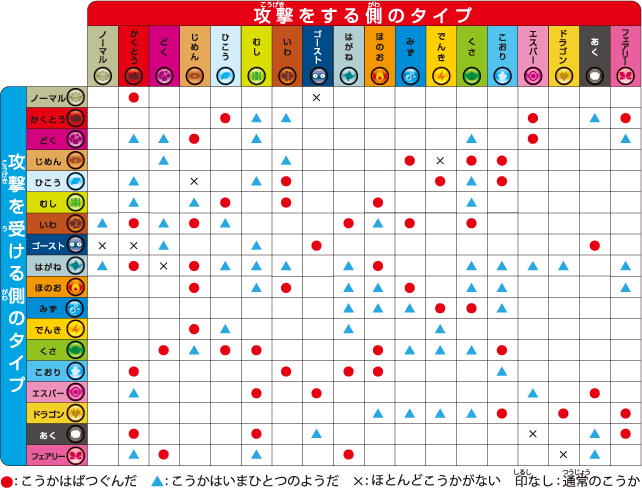
Pokémon Mega Ring (ポケモンメガリング)
The The Pokemon Tretta set 1: Witness the Mega Evolutions, which featured the Pocket Monsters X and Y series, had an upgrade to allow players to use the Pokémon Mega Ring. In certain battles scenes, players could scan their bracelet on the Pokémon Tretta control panel to allow their Pokémon to Mega Evolve.The Pokémon Mega Ring comes with a Bashamo Tretta.
Pocket Monsters Mega Bangle Plus
TOMY released two new products on June 20th, 2015 that are compatible with Pokémon Tretta. The Pocket Monsters Mega Bangle Plus Black Metallic (ポケットモンスター ポケモンメガバングルPlus ブラックメタリック) and the Pocket Monsters Mega Bangle Plus Platinum Silver (ポケットモンスター ポケモンメガバングルPlus プラチナシルバー) products retailed for 3,780yen each and they allow players in certain battles scenes to scan their bracelet on the Pokémon Tretta control panel to allow their Pokémon to Mega Evolve just like the Pokémon Mega Ring can. Each Mega Bangle Plus set also comes with 8 Mega Stones. More pictures of these products are available on the Imageboard thread.

Features:
- Players can collect Tretta Disks which can be used at the arcade machine.
- You can trade a Pokémon you caught for another Pokémon and put it on a disk!
Screenshots:
This page has been viewed 174530 times.
Last updated 20 Jun 2015 16:24
by Sunain.
Revision #35
Revision #35
Page Tags:
Games